
How To Set Up A Foreign PayPal Account In Nigeria – Here are ways to set up a foreign PayPal account to send and receive money In Nigeria.
What is PayPal?
PayPal is an online payment solutions company, established in 1998 as Confinity and owned by eBay is the world’s number one online money transfer platform and is used by millions of people in over 200 countries worldwide to send and receive money.
SEE: 3 In 1 Digital Pack: Content Creation, Facebook Marketing and WhatsApp (eBook)
PayPal is designed to be safe for both buyers and sellers as all information that is communicated between your device and PayPal’s servers are secured and encrypted as long as the network you’re using is secured.
With PayPal, you can send money to anyone with an email address or a mobile phone number.
You can add multiple cards to PayPal, including Visa, MasterCard, Discover, and American Express, and use whichever one you prefer when making a purchase.
On PayPal, assuming both the sending and receiving accounts are verified, neither has no open disputes and/or claims and neither has any other issues – there’s no limit on the total amount you can receive.
However, if someone sends funds from their bank account, it can take 2 to 3 days to be processed.
You can receive money on PayPal by linking to no bank account but it’s very unlikely you could spend it unless you have verified your PayPal account with a card.
If the wrong email address is used, the funds go unclaimed and will be returned to the sender after 30 days.
If your account is not verified or you are a new seller on PayPal, funds may be held for up to 21 days while your payment is in a pending status.
It’s no news that PayPal does not accept Nigerians and some African countries for some years now.
This restriction by PayPal was necessitated when some Nigerians/Africans used the payment platform to defraud many foreign buyers on eBay, Amazon and Craigslist.
As of today, PayPal works and is now available to residents of Nigeria. You can now open a personal account to send money, pay bills or shop online or a business account to receive funds online in Nigeria.
First Bank is the first PayPal partner in Nigeria. It is the only bank in Nigeria that allows PayPal account opening through the bank’s website.
SEE: How to start a Dollar Arbitrage Business
Plans are being concluded to add Verve cards to the accepted cards for integration on PayPal.
What makes PayPal important?
There are many reasons you need and should have a working PayPal account in Nigeria.
PayPal is important and beneficial because:
– If you have a registered business in Nigeria, you may try a business account, otherwise, a personal account is fine.
– Using a business PayPal, you’ll have the privilege to send payment simultaneously and instantly to more persons than you can with a personal account.
– Opening a PayPal business account or personal account is free unless you choose to upgrade your account.
– There are no startup costs, termination fees, or monthly maintenance fees for the standard version of these accounts.
– The major difference between the two is the transaction fees.
So, once you have decided on the type of PayPal account you should open, the next step is taking action by creating an account that sends and receives money in Nigeria using this guide.
Requirements to Open a PayPal Account in Nigeria
Here are the requirements to open a PayPal account in Nigeria successfully:
– Your name is required. It has to be your legal name that is on your birth certificate and documents.
– Your Mobile Phone or PC.
– Your email address that’s not linked with another PayPal account.
– A working phone number.A strong password.
– A Debit or credit card not yet linked with any other PayPal account.
– Only Visa and MasterCard are accepted. Verve is not accepted.
– Your address/location will be required.
– A valid means of Identification (Passport, National Identification Card, Driver’s License, Permanent Voters Card).
– Your business name, information, document and address will be required (for the business account).
Only provide truthful and accurate information or else you will lose your account no matter how much you have in it.
SEE: Businesses That Can Make You a Millionaire {E-book}
How to Create a Verified PayPal Account in Nigeria.
Getting verified means more security for you.
When you’re sending and receiving money, “Verified” status is your stamp of approval.
It lets other PayPal members know you’re a confirmed user with a current, active bank account.
Since PayPal limitation is something that knocks out Nigerians from the global economy, the best way to create a PayPal account in Nigeria that sends and receives funds without limitation is to open an account as a Nigerian with a foreign business location.
Since Nigeria PayPal is limited, sign up using other countries that have full access to PayPal.
For this guide, the countries I recommend are:
– UAE (www.paypal.com/ae)
– UK (paypal.com/uk)
– US (www.paypal.com/us)
– Lesotho 🇱🇸 (www.paypal.com/ls)
– Kenya 🇰🇪 (www.paypal.com/ke)
– South Africa (www.paypal.co.za)
– Mozambique 🇲🇿 (https://www.paypal.com/mz/home)
The registration process is the same for each of the above gateways.
SEE: How to Earn in Dollars Starting Today
However, I will use the UAE PayPal gateway as a guideline for this post. You can use the UK, South Africa, Kenya etc, your choice!
Benefits of PayPal Account
Here are some benefits that come with using a PayPal account.
– It is accepted in up to 200 countries.
– It is used in making purchases online, sending money abroad and in receiving international payments from affiliate networks and freelance sites.
– Once you register your card with PayPal that is all. You will not need to enter it into any website you want to buy from.
– If you purchase an item with PayPal and the item is not as expected, you got cheated or scammed by a seller – with PayPal buyer protection, you can get your money back! PayPal is a trusted brand worldwide.
– You can add many debit/credit cards to your PayPal account for ease of payment.
– It is free to use! Account creation comes at no cost – you are not charged any service fee for creating a PayPal account. However, you’ll be charged a relatively trifling amount of money for linking a debit or credit card to your PayPal account.
– You can integrate PayPal into your website to raise funds for a course or generate payments for a product or service.
– No restriction on payments to foreign destinations.
– You get discounts regularly from big brands around the world.
SEE: Digital Marketing Skills | The Ultimate Guide
Disadvantages of PayPal
Here are some challenges that come with using a PayPal account.
– PayPal charges you to receive money.
– PayPal often freezes a user’s account.
– PayPal may hold on to your money.
– Zero assurance of account retrieval. As a holder, you have to be extremely cautious as it is practically impossible to recover the account in the event of suspension.
– You cannot hold more than one account – if you’re opening a PayPal account, you have to be aware of the fact that no one person is allowed to hold two or more accounts.
– Unavailable to people below 18 – if you’re below 18 years of age, it will be difficult for you to create a PayPal account.
PayPal Account Types
Here are two types of PayPal accounts, namely Business and Personal Account .
Your choice of creating any of the above account types depends on what you are using the account for.
If you do not understand this before opening an account, you may easily get into trouble with PayPal.
SEE:NFTs: How to Create Collections on Opensea Without Gas Fee
1. Personal Account
If you are an individual and you want to open a PayPal account for personal use only i.e., to send money or pay for services online, then the best option for you is to go for the Personal Account.
If you also love playing games or shopping on websites online that accept PayPal, purchasing books from Amazon, paying for your internet bills, water bills and other private transactions then the personal account is suitable for you.
It is easy to sign up for a personal account as it requires just basic information.
A personal PayPal account has certain restrictions from the number of funds you receive into it, to how much you can spend.
During verification (later when you are already using your account) only two documents may be required of you – a government-issued ID (preferably your Nigerian Passport or Driver’s License) and your proof of address (NEPA Bill or Bank Statement).
2. Business Account
This account applies to businesses that want to receive payment from their customers online using PayPal either by integrating it on a website or using other means.
A PayPal business account allows you to add certain employees like your accountant access to the account for accounting.
This privilege is not available for personal accounts.
Here are the right steps to create a PayPal account in Nigeria successfully to receive money:
See the video below,
1. Visit PayPal Site
First, open paypal.com/ae on your Chrome browser, either on a PC or Smartphone.
2. Once the page finishes loading, go to the site menu at the top right of the page and click “Sign Up” to set up your account.
SEE: Metaverse Explained: What It Is, How It Works And How To Use It
3. Enter Your Email Address
To sign up, you will be asked for your email address, make sure you use a valid Gmail or custom email.
Note: Do not use Yahoo mail.
Ensure you have access to the email address because PayPal will send important information to you through it.
4. Choose Business Account
To send and receive money, select Business Account and click “Continue” to proceed.
5. Create a Password
On the next page, create a strong unique password for your account and remember not to lose the password or share it with anyone.
The next screen that opens will require you to enter your personal information, now note:
– Name: Enter your first name and last name the exact way they appear on your valid ID card.
– Business Name: You can enter your name here again or if you have a registered business, you can input the name in this section.
– Phone number: Click the country flag/country code then change it to Nigeria. Enter your Nigeria phone number without 0 e.g., +2348123000000.
– Postal code: Enter your postal code. If you don’t know it, search your location postal code on Google.
– Business Address: You can choose to use your residential address as your business address too.
– Currency: Choose the currency you want to receive payment in. It is advisable to select US Dollars.
When done filling the form tick on the Agree and Continue, then submit.
On the next page, describe your business with the relevant keywords by specifying the product or service you offer.
When you’re done entering your password, click the Continue button to proceed to the next page.
6. Describe Your Business
Here, your business contact, details, address, and phone number are required. If you have a website for your business, add it too.
7. Enter Your Personal Information
Another important step for opening a PayPal business account is to identify yourself.
– On the next page, PayPal will welcome you to their platform and show you a summary of all the features of your account.
This is a sign that you have successfully set up your PayPal business account.
Your email address is what you will use for any transaction you make through PayPal.
Before you can begin sending or receiving money on your account, you’re required to confirm your email address.
You will see your PayPal account balance and some other information.
– Scroll around or down and Click See details.
– On the next page, you will see all your details, go through them and make sure all the information is correct. Then click Submit.
– Go to your email inbox and look for the PayPal confirmation email.
– Open the mail and click the “Confirm Your Email” button.
What you do here is to personalize your account.
– Enter your Date of Birth, Nationality (Nigeria), Identity Document and Number, and Home Address, and then submit.
– You will be redirected to your PayPal login page.
– Your email address will display by default.
– Just enter your valid password and then click “Confirm Email Address” to log in to your account.
8. Identity Verification
After verifying your email address, PayPal we need some proof from you to verify your identity and address.
– Ensure to upload and submit the required documents.
9. Link and Confirm Credit or Debit Card
To withdraw your PayPal funds to your Nigeria bank account, verify your PayPal account by linking your ATM card.
You cannot link your account except if you own one in the US. PayPal users from other parts of the world can only link their cards.
SEE: Top 15 Digital Skills Companies are Seeking for Today
To link your card to your PayPal account in Nigeria:
– Make sure you have funds on your Visa card, First Bank Mastercard or UBA Prepaid Card.
– Login to your UAE PayPal account or your chosen Paypal and click on “Link a Debit Card”.
– Enter your card details appropriately and click done, at this point a sum of $1 will be deducted from your card, this means you have successfully Linked your card.
– Click on verify the debit card and another $2 will be deducted, at this point you will see a prompt that is asking you to input a code sent to you. This amount will later be released back into your account within 2 weeks.
– Now check the debit alert sent to you, within the debit alert details you will see something like PP*1234CODE, which means 1234 is the code requested for, now input the code in the space provided in your UAE PayPal account.
– Once successful, you can start receiving money and sending it out.
– With this UAE PayPal account that you have created, you can receive funds and sell them for cash to those who will buy.
– With this UAE PayPal account that you have created, you can receive funds and sell them for cash to those who will buy.
Steps to Send Money with PayPal in Nigeria
Follow these steps to send money with PayPal in Nigeria:
– To send money, login into your account. You will see “Send Payment” on the top menu, click on it.
– Enter the details (name or email) of the recipient.
– Enter the amount you want to send. If you have many cards added to your account, choose which one you want to pay with.
– Once you are ready, send it! Steps to Withdraw Money from your PayPal in Nigeria
Once you have linked your cards to your PayPal account, you can follow the steps below to withdraw your money to your Nigerian bank account:
Visit the PayPal Dashboard www.paypal.com/ae by signing in – On the Dashboard, click on “Withdraw Funds”.
2. On the next screen, click on “From” and choose your PayPal Balance.
3. Then next, click on “To” and choose your linked card.
4. Next, type in the amount and click on the “Continue” button.
5. On the next page, a review of your transaction will be displayed on your screen. To confirm this transaction, simply click on “Transfer” to have the money sent instantly to your CARD.
It’s important to always remember that PayPal usually says the funds will be transferred to your Bank account within 5 to 7 business days.
However, in most cases, the transfer is mostly instant and you can check your balance at any ATM or via your Mobile App.
SEE: How to Use your money to say YES
How do I add money to my PayPal account with a Debit card?
– To transfer money from a bank account, log into PayPal and navigate to your wallet.
– Now, click “Transfer Money,” and select the “Add money to your balance” option. With the app, the process is even easier. You click on your balance and select “Add Money.”
Ways to Reduce the Risk of Limitation on Your PayPal Account (PayPal Best Practices)
Occasionally, PayPal may block the use of a particular card, a bank account or your balance if there may be a higher-than-normal level of risk associated with the transaction.
Here are some things you need to do to prevent your PayPal account from getting banned:
– Always use the country link extension to open your PayPal Account: paypal.com/ae
– Do not leave huge sums of money you cannot afford to lose in the account. You can use the services of PayPal exchangers in Nigeria to withdraw your money from PayPal.
– Be honest with your dealings. Only request a refund when it is necessary. PayPal can limit your account if they notice a pattern of frequent refunds.
– Do not use your PayPal account for illegal businesses or scams. If you do, your account will get banned.
SEE: Businesses That Bring Daily Income
– Buy PayPal funds only from legitimate sellers. If you buy PayPal funds from people who get their funds through illegal means, the funds will be seized and probably returned to the owner.
– Don’t log in to your PayPal account immediately after you receive funds, you can check the amount you’ve received and the sender and all other necessary details from your mailbox.
– Withdraw no money that immediately enters your account. It’s a red flag that will warrant PayPal officials to look into your account.
– You can wait for 24/48 hours before withdrawing the money into your bank account.
– Get a dedicated browser for accessing your account. Don’t always log in to your PayPal account from a different browser.
– Don’t log in to multiple PayPal accounts.
Good luck!!!
SEE MORE:
University of Edinburgh Global Online Scholarships
Joint Degree Masters Scholarships for International Students, 2022 | Study in Asia
Baylor University International Scholarships 2022/2023
UCL International Undergraduate Scholarships

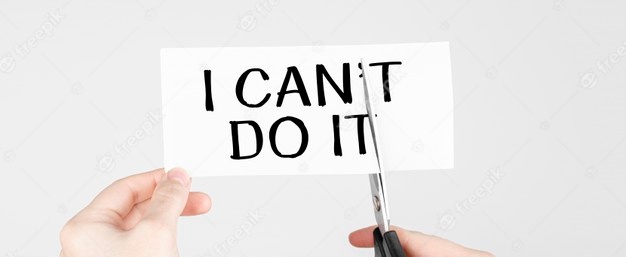





Very nice and Goodchild!
Thank you so much ☺️