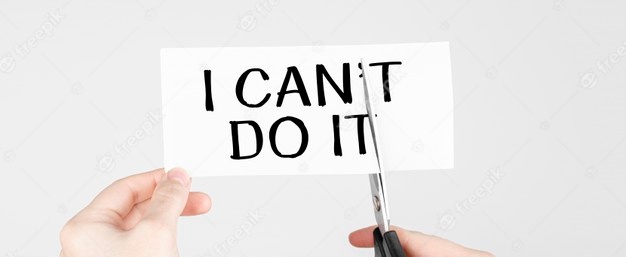How To Get a free US Phone Number – A Free USA Phone Number is a online phone number that you can use to contact a particular person, company, or organization by phone in the United States of America.
With a US phone number, individuals and businesses can connect and benefit from the American market without relocating to the country.
SEE: How To Set Up A Foreign PayPal Account In Nigeria
Free USA Phone Number Benefits
Here are the reasons you should have a USA phone number today:
- Allows you to reach many American customers easily.
- It is legit, and free.
- Helps in business expansion on social media platforms such as WhatsApp, Facebook, etc.
- A free USA phone number lets you call your friends, loved ones, and family members who live in other countries at a lower rate.
- A free USA phone number enables you to register and use online sites like PayPal, Fiverr, ClickBank inaccessible in some countries.
SEE: How to Earn in Dollars Starting Today
Getting a Free US Number
You can use many different apps to get a free U.S. phone number. These apps are a good way to keep your primary phone number private.
A popular app for this is Talkatone. With it, you’ll be able to select a local phone number for calls and texts. All that’s required is a Gmail account. To learn more about how to use Talkatone, follow the steps below:

1. Download and install the Talkatone app.
2. Open the app.
3. Log in with your Gmail account credentials.
4. You’ll be shown an available number. Click “Get Number.” If you’d like to see other available numbers, select “Choose a Different One.”
You now have a secondary phone number to use for calls and texts.
SEE: How to start a Dollar Arbitrage Business
How to Get a Free US Number for Verification
It’s common practice for companies and some apps to require a verification code to authenticate your identity. But doing so requires you to supply them with your phone number. For those with privacy concerns, this may be something you’d rather not do. However, there are ways around this policy.
One way to avoid giving out your primary phone number to receive a verification code is to use a bypass service called Receive-SMS-Free.cc.

To learn how to use their service, check out the steps below.
SEE: Freelance Graphic Designer
1. Using a browser, go to Receive-SMS-Free.cc.
2. You’ll see a list of available U.S. phone numbers. Click on a phone number.
3. Use this number for the service that requires a phone number to send a verification code. Wait for 60 seconds and then press the “Update the latest SMS” on the Receive-SMS-Free.cc webpage.
4. The page will now display this number’s text messages, including your verification code. Choose the latest message.
SEE: Customer Service Work from Home Jobs
How to Get a Free US Number for WhatsApp
To send and receive text messages with WhatsApp, you’re required to supply your phone number. For privacy reasons, many people are uncomfortable with this. However, there is a way to use WhatsApp without revealing your primary number.
Using the Primo app, you can get through the WhatsApp verification process by using a phone number that the app will supply. To learn how to do this, follow the instructions below:

SEE: Top 15 Digital Skills Companies are Seeking for Today
1. Download and install the Primo app for iPhone or Primo app for Android.
2. Launch the app and sign up for a free number. You’ll need to supply them with your current U.S. number.
3. Once your Primo account is verified, tap on the menu in the top-left corner. Write down the phone number displayed towards the bottom of the screen.
4. Download and Install WhatsApp for iPhone or WhatsApp for Android.
5. Open WhatsApp. When you reach the verification stage, use the number you got from Primo. Do not use your primary number. Select the “Call Me” option to receive a verification code.
6. Primo will call you. Write down the verification number you hear from the call. When WhatsApp asks for the verification code, type in the number you received from the Primo call.
SEE: How To Make Money On TikTok
How to Get a Free US Number Without Paying
Google is known for a lot of things. From its popular search engine to Gmail, it’s become a part of our daily lives. Google Voice is a free service where you can get a U.S. phone number for domestic calls from your web browser and smartphone. All you need is a Google account and a valid U.S. phone number.
To set up using a computer, follow these steps:

1. Open a browser window and go to Google Voice.
2. Click the blue “Sign in” button in the top-right corner of the screen and log in to your Google account.
3. Read the “Terms of Service” and “Privacy Policy” and then click “Continue.”
4. In the search window, type an area code. You’ll be given a list of available phone numbers for that location.
5. Select an available number by tapping on the “Select” button to its right.
6. You’ll see a screen that shows the number that you’ve chosen. Press “Verify.”
7. In the window, type in the phone number that Google Voice will use to forward your calls.
8. Press “Send code.”
9. Enter the verification code and tap “Verify.”
10. Click “Finish” to complete the sign-up process and select “Finish” again.
To set up using a smartphone, do the following:
1. Download and Install Google Voice for iPhone or Google Voice for Android.
2. Launch the app, tap “Sign in,” and log in to your Google account.
3. Read the “Terms of Service” and “Privacy Policy” and tap “Accept.” Press the “Search” button and enter an area code.
4. Choose an available phone number, click “Select,” and then “Next.”
5. Type in the phone number you’ll be using for Google Voice to forward your calls to and select “Send Code.” Enter the verification code, press “Verify,” and then “Claim” to confirm.
SEE: Money In Podcasting
6. You’ll have the option of using your new Google Voice number when making calls from your phone. Select either “Yes” or “No.” Click “Next” to complete the sign-up process.
SEE MORE:
Businesses That Can Make You a Millionaire {E-book}
3 In 1 Digital Pack: Content Creation, Facebook Marketing and WhatsApp (eBook)
eBook: Your Purpose – Your Target
NFTs Marketing Strategies: How to Promote And Sell Your NFTs
How To Start An Ecommerce Business From Home
Make Money With Affiliate Marketing – Complete Guide
Difference Between Web 1.0, Web 2.0 and Web 3.0 brainly